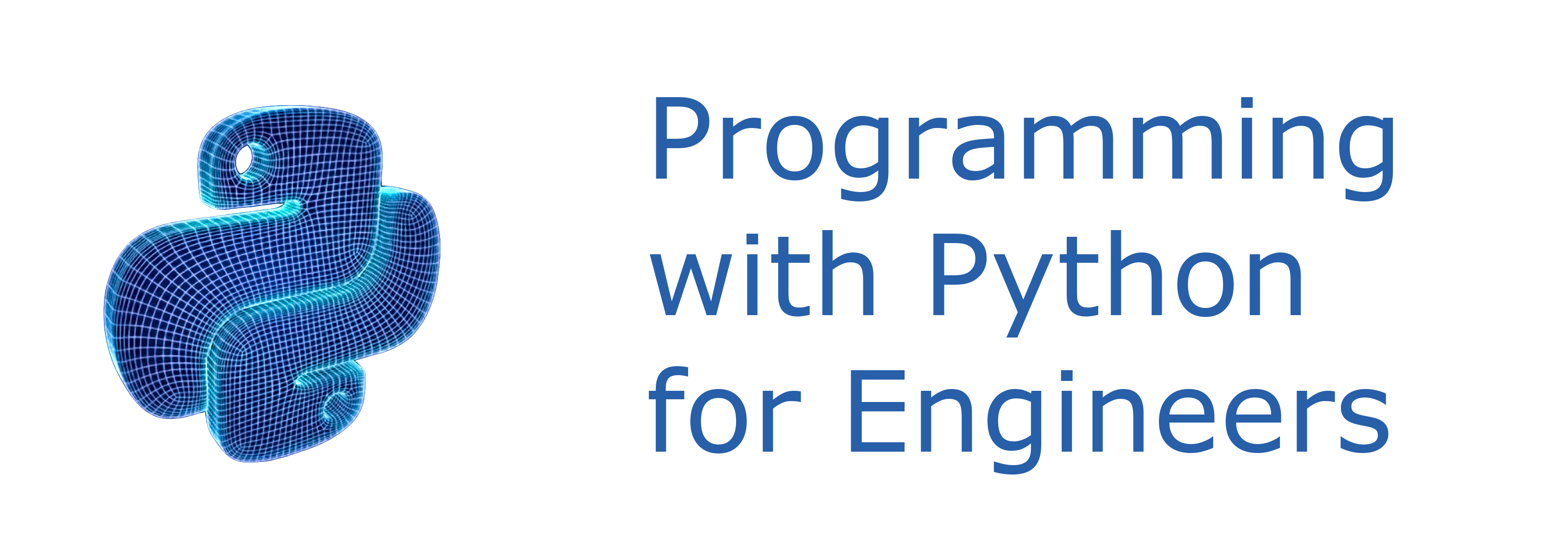7. A Gentle Introduction to Object-Oriented Programming¶ Open the notebook in Colab
(C) Copyright Notice: This chapter is part of the book available athttps://pp4e-book.github.io/and copying, distributing, modifying it requires explicit permission from the authors. See the book page for details:https://pp4e-book.github.io/
At this stage of programming, you must have realized that programming possesses some idiosyncrasies:
Unless a randomization is explicitly build in, all computations are deterministic; i.e., the result is always the same for the same input.
The logic involved is binary; i.e., two truth values exist: True and False.
There is a clear distinction of actions and data. Actions are coded into expressions, statements and functions. Data is coded into integers, floating points and containers (strings, tuples and lists).
The first two can be dealt with in a controlled manner. Furthermore, mostly it is very much preferred to have a crisp and deterministic outcome. But, the third is not so natural. The world we live in is not made of data and independent actions acting on that data. This is merely an abstraction. The need for this abstraction stems from the very nature of the computing device mankind has manufactured, the von Neumann Machine. What you store in the memory is either some data (integer or floating point) or some instruction. The processor processes the data based on a series of instructions. Therefore, we have a clear separation of data and action in computers.
But when we look around, we don’t see such a distinction. We see objects. We see a tree, a house, a table, a computer, a notebook, a pencil, a lecturer and a student. Objects have some properties which would be quantified as data, but they also have some capabilities that would correspond to some actions. What about reuniting data and action under the natural concept of “object”? Object Oriented Programming, abbreviated as OOP, is the answer to this question.
7.1. Properties of Object-Oriented Programming¶
OOP is a paradigm that comes with some properties:
Encapsulation: Combining data and functions that manipulate that data under a concept that we name as ‘object’ so that a rule of “need-to-know” and “maximal-privacy” is satisfied.
Inheritance: Defining an object and then using it to create “descendant” objects so that the descendant objects inherit all functions and data of their ancestors.
Polymorphism: A mechanism allowing a descendant object to appear and function like its ancestor object when necessary.
7.1.1. Encapsulation¶
Encapsulation is the property that data and actions are glued together in a data-action structure called ‘object’ that conforms to a rule of “need-to-know” and “maximal-privacy”. In other words, an object should provide access only to data and actions that are needed by other objects and other data & actions that are not needed should be hidden and used by the object itself for its own merit.
This is important especially to keep implementation modular and manageable: An object stores some data and implements certain actions. Some of these are private and hidden from other objects whereas others are public to other objects so that they can access such public data and actions to suit their needs.
The public data and actions function as the interface of the object to
the outside world. In this way, objects interact with each other’s
interfaces by accessing public data and actions. This can be considered
as a message passing mechanism: Object1 calls Object2’s action f, which
calls Object3’s function g, which returns a message (a value) back to
Object2, which, after some calculation returns another value to Object
1. As a realistic example of a university registration system, assume
Student object calls register action of a Course object and
it calls checkPrerequisite action of a Curriculum object.
checkPrerequisite checks if course can be taken by student and
returns the result. register action does additional controls and
returns the success status of the registration to the Student.
In this modular approach, Object1 does not need to know how Object2 implements its actions or how it stores data. All Object1 needs to know is the public interface via which ‘messages’ are passed to compute the solution.
Assume you need to implement a simple weather forecasting system. This hypothetical system gets a set of meteorological sensor data like humidity, pressure, temperature from various levels of atmosphere and try to estimate the weather conditions for the next couple of days. The data of such a system may have a time series of sensor values. The actions of such system would be a group of functions adding sensor data as they are measured and forecasting functions for getting the future estimate of weather conditions. For example:
sensors = [{'datetime':'20201011 10:00','temperature':12.3,
'humidity': 32.2, 'pressure':1.2,
'altitute':1010.0},
{'datetime':'20201011 12:00','temperature':14.2,
'humidity': 31.2, 'pressure':1.22,
'altitute':1010.0},
....]
def addSensorData(sensorarr, temp, hum, press, alt):
'''Add sensor data to sensor array with
current time and date'''
....
def estimate(sensorarr, offset):
'''return whether forecast for given
offset days in future'''
...
...
addSensorData(sensors, 20.3, 15.4, 0.82, 10000)
...
print(estimate(sensors, 1))
...
In the implementation above, the data and actions are separated. The programmer should maintain the list containing the data and make sure actions are available and called as needed with the correct data. This approach has a couple of disadvantages:
There is no way to make sure actions are called with the correct sensor data format and values (i.e.
estimate('Hello world', 1,1,1,1)).addSensorDatacan make sure that sensor list contains correct data, however, since sensors data can be directly modified, its integrity can be violated later on (i.e.sensors[0]='Hello World').When you need to have forecast of more than one location, you need to duplicate all data and maintain them separately. Keeping track of which list contains which location requires extra special care.
When you need to improve your code and change data representation like storing each sensor type on a separate sorted list by time, you need to change the action functions. However, if some code directly accesses the sensor data, it may conflict with the changes you made on data representation. For example, if the new data representation is as follows:
sensors = {'temperature': [('202010101000',23),...],
'humidity': [('2020101000',45.3),...],
'pressure': [('2020100243',1.02),...]}
Any access to sensors[0] as a dictionary directly by code segments
will be incorrect.
With encapsulation, sensor data and actions are put into the same body of definition so that the only way to interact with the data would be through the actions. In this way:
Data and actions maintained together. Encapsulation mechanism guarantees that data exists and it has correct format and values.
Multiple instances can be created for forecasting for multiple locations, and each location is maintained in its object as if it was a simple variable.
Since no code part accesses the data directly but calls the actions, changing internal representation and implementation of functions will not cause any problem.
The following is an example OOP implementation for the problem at hand:
class WhetherForecast:
# Data
__sensors = None
# Actions acting on the data
def __init__(self):
self.__sensors = [] # this will create initial sensor data
def addSensorData(self, temp, hum, press, alt):
....
def estimate(self, offset):
...
return {'lowest':elow, 'highest':ehigh,...}
ankara = WhetherForecast() # Create an instance for location Ankara
ankara.addSensorData(...)
....
izmir = WhetherForecast() # Create an instance for location Izmir
izmir.addSensordata(...)
....
print(ankara.estimate(1)) # Work with the data for Ankara
print(izmir.estimate(2)) # Work with the data for Izmir
The above syntax will be more clear in the following sections; however,
please note how the newly created objects ankara and izmir
behave. They contain their sensor data internally, and the programmer
does not need to care about their internals. The resulting object will
syntactically behave like a built-in data type of Python.
7.1.2. Inheritance¶
In many applications, the objects we are going to work with are going to be related. For example, in a drawing program, we are going to work with shapes such as rectangles, circles, triangles which have some common data and actions, e.g.:
Data:
Position
Area
Color
Circumference
and actions:
draw()
move()
rotate()
What kind of data structure we use for these data and how we implement the actions are important. For example, if one shape is using Cartesian coordinates (\(x,y\)) for position and another is using Polar coordinates (\(r,\theta\)), a programmer can easily make a mistake by providing (\(x,y\)) to a shape using Polar coordinates.
As for actions, implementing such overlapping actions in each shape from scratch is redundant and inefficient. In the case of separate implementations of overlapping actions in each shape, we would have to update all overlapping actions if we want to correct an error in our implementation or switch to a more efficient algorithm for the overlapping actions. Therefore, it makes sense to implement the common functionalities in another object and reuse them whenever needed.
These two issues are handled in OOP via inheritance. We place common
data and functionalities into an ancestor object (e.g. Shape object
for our example) and other objects (Rectangle, Triangle,
Circle) can inherit (reuse) these data and definitions in their
definitions as if those data and actions were defined in their object
definitions.
In real life entities, you can observe many similar relations. For example:
A
Studentis aPersonand anInstructoris aPerson. Updating personal records of aStudentis no different than that of anInstructor.An
DCEngine, aDieselEngine, and aStreamEngineare allEngines. They have the same characteristic features like horse power, torque etc. However,DCEnginehas power consumption in units of Watt whereasDieselEngineconsumption can be measured as litres per km.In a transportation problem, a
Ship, aCargo_Planeand aTruckare allVehicles. They have the same behaviour of carrying a load; however, they have different capacities, speeds, costs and ranges.
Assume we like to improve the forecasting accuracy through adding radar
information in our WhetherForecast example above. We need to get our
traditional estimate and combine it with the radar image data. Instead
of duplicating the traditional estimator, it is wiser to use existing
implementation and extend its functionality with the newly introduced
features. This way, we avoid code duplication and when we improve our
traditional estimator, our new estimator will automatically use it.
Inheritance is a very useful and important concept in OOP. Together with encapsulation, it improves reusability, maintenance, and reduces redundancy.
7.1.3. Polymorphism¶
Polymorphism is a property that enables a programmer to write functions
that can operate on different data types uniformly. For example,
calculating the sum of elements of a list is actually the same for a
list of integers, a list of floats and a list of complex numbers. As
long as the addition operation is defined among the members of the list,
the summation operation would be the same. If we can implement a
polymorphic sum function, it will be able to calculate the summation
of distinct datatypes, hence it will be polymorphic.
In OOP, all descendants of a parent object can act as objects of more
than one types. Consider our example on shapes above: The Rectangle
object that inherits from the Shape object can also be used as a
Shape object since it bears data and actions defined in a Shape
object. In other words, a Rectangle object can be assumed to have
two data types: Rectangle and Shape. We can exploit this for
writing polymorphic functions. If we write functions or classes that
operate on Shape with well-defined actions, they can operate on all
descendants of it including, Rectangle, Circle, and all objects
inheriting Shape. Similarly, actions of a parent object can operate
on all its descendants if it uses a well-defined interface.
Polymorphism improves modularity, code reusability and expandability of a program.
7.2. Basic OOP in Python¶
The way Python implements OOP is not to the full extent in terms of the properties listed in the previous section. Encapsulation, for example, is not implemented strongly. But inheritance and polymorphism are there. Also, operator overloading, a feature that is much demanded in OOP, is present.
In the last decade, Python started to become a standard for Science and Engineering computation. For various computational purposes, software packages were already there. Packages to do numerical computations, statistical computations, symbolic computations, computational chemistry, computational physics, all sorts of simulations were developed over four decades. Now many such packages, free or proprietary, are wrapped to be called through Python. This packaging is done mostly in an OOP manner. Therefore, it is vital to know some basics of OOP in Python.
7.2.1. The Class Syntax¶
In Python, an object is a code structure that is like in Fig. 7.2.1:
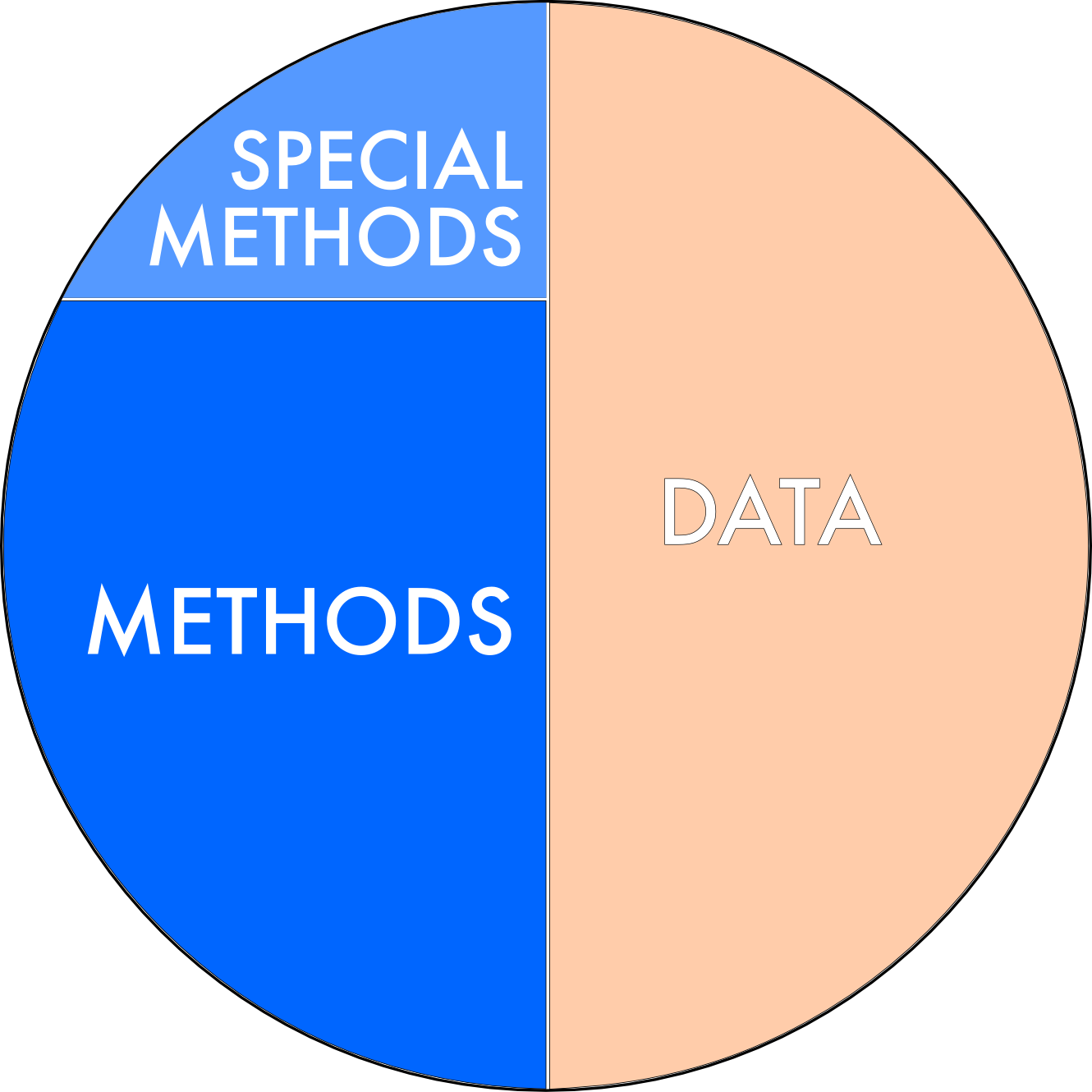
Fig. 7.2.1 An object includes both data and actions (methods and special methods) as one data item.¶
First, a piece of jargon:
Class: A prescription that defines a particular object. The blueprint of an object.
Class Instance \(\equiv\) Object: A computational structure that has functions and data fields built according the blueprint, namely the class. Similar to the construction of buildings according to an architectural blueprint, in Python we can create objects (more than one) conforming to a class definition. Each of these objects will have their own data space and in some cases customized functions. Objects are equivalently called Class instances. Each object provides the following:
Methods: Functions that belong to the object.
Sending a message to an object: Calling a method of the object.
Member: Any data or method that is defined in the class.
So, as you would guess, we start with a structural plan, using the
jargon, the ‘class definition’. In Python this is done by the keyword
class:
class \(\boxed{\color{red}{ClassName\strut\ }}\) :
\(\hspace{2cm} \boxed{\ \\ \ \\ \ \\ \hspace{0.3cm} \color{red}{\ Statement\ block}\hspace{0.3cm} \\ \ \\ \strut}\)
Here is an example:
class shape:
color = None
x = None
y = None
def set_color(self, red, green, blue):
self.color = (red, green, blue)
def move_to(self, x, y):
self.x = x
self.y = y
This blueprint tells Python that:
The name of this class is
shape.Any object that will be created according to this blueprint has three data fields, named
color,xandy. At the moment of creation, these fields are set toNone(a special value of Python indicating that there is a variable here but no value is assigned yet).Two member functions, the so-called methods, are defined:
set_colorandmove_to. The first takes four arguments, constructs a tuple of the last three values and stores it into thecolordata field of the object. The second,move_to, takes three arguments and assign the last two of them to thexandydata_fields, respectively.
The peculiar keyword self in the blueprint refers to the particular
instance (when an object is created based on this blueprint). The first
argument to all methods (the member functions) have to be coded as
self. That is a rule. The Python system will fill it out when that
function is activated.
To refer to any function or any data field of an object, we use the (.)
dot notation. Inside the class definition, it is self.∎. Outside of
the object, the object is certainly stored somewhere (a variable or a
container). The way (syntax) to access the stored object is followed.
Then, this syntax is appended by the (.) dot which is then followed by
the data field name or the method name.
For our example shape class, let us create two objects and assign
them to two global variables p and s, respectively:
p = shape()
s = shape()
p.move_to(22, 55)
p.set_color(255, 0, 0)
s.move_to(49, 71)
s.set_color(0, 127, 0)
The object creation is triggered by calling the class name as if it is a
function (i.e. shape()). This creates an instance of the class.
Each instance has its private data space. In the example, two shape
objects are created and stored in the variables p and s. As
said, the object stored in p has its private data space and so does
s. We can verify this by:
print(p.x, p.y)
print(s.x, s.y)
When a class is defined, there are a bunch of methods, which are automatically created, and they serve the integration of the object with the Python language. For example, what if we issue a print statement on the object? What will
print(s)
print?
These default methods can be overwritten (redefined). Let us do it for
two of them: __str__ is the method that is automatically activated
when a print function has an object to be printed. The built-in
print function sends to the object an __str__ message (that was the
OOP jargon, i.e. calls the __str__ member function (method)). All
objects, when created, have a some special methods predefined. Many of
them are out of the scope of this course, but __str__ and
__init__ are among these special methods.
It is possible that the programmer, in the class definition, overwrites
(redefines) these predefinitions. __str__ is set to a default
definition so that when an object is printed such an internal location
information is printed:
<__main__.shape object at 0x7f295325a6a0>
Not very informative, is it? We will overwrite this function to output the color and coordinate information, which will look like:
shape object: color=(0,127,0) coordinates=(47,71)
The second special method that we will overwrite is the __init__
method. __init__ is the method that is automatically activated when
the object is first created. As default, it will do nothing, but can
also be overwritten. Observe the following statement in the code above:
s = shape()
The object creation is triggered by calling the class name as if it is a
function. Python (and many other OOP languages) adopt this syntax for
object creation. What is done is that the arguments passed to the class
name is sent ‘internally’ to the special member function __init__.
We will overwrite it to take two arguments at object creation, and these
arguments will become the initial values for the x and y coordinates.
Now, let us switch to the real interpreter and give it a go:
class shape:
color = None
x = None
y = None
def set_color(self, red, green, blue):
self.color = (red, green, blue)
def move_to(self, x, y):
self.x = x
self.y = y
def __str__(self):
return "shape object: color=%s coordinates=%s" % (self.color, (self.x,self.y))
def __init__(self, x, y):
self.x = x
self.y = y
def __lt__(self, other):
return self.x + self.y < other.x + other.y
p = shape(22,55)
s = shape(12,124)
p.set_color(255,0,0)
s.set_color(0,127,0)
print(s)
s.move_to(49,71)
print(s)
print(p.__lt__(s))
print(p < s) # just the same as above but now infix
print(s.__dir__())
shape object: color=(0, 127, 0) coordinates=(12, 124)
shape object: color=(0, 127, 0) coordinates=(49, 71)
True
True
['x', 'y', 'color', '__module__', 'set_color', 'move_to', '__str__', '__init__', '__lt__', '__dict__', '__weakref__', '__doc__', '__repr__', '__hash__', '__getattribute__', '__setattr__', '__delattr__', '__le__', '__eq__', '__ne__', '__gt__', '__ge__', '__new__', '__reduce_ex__', '__reduce__', '__subclasshook__', '__init_subclass__', '__format__', '__sizeof__', '__dir__', '__class__']
7.2.2. Special Methods/Operator Overloading¶
There are many more special methods than the ones we described above. For a complete reference, we refer you to “Section 3.3 of the Python Language Reference”.
Last, but not least, a special method to mention is the magnitude comparison for an object. In other words, if you have an object, how will it behave under comparison? For example, the following rich comparisons are possible:
x<ycallsx.__lt__(y),x<=ycallsx.__le__(y),x==ycallsx.__eq__(y),x!=ycallsx.__ne__(y),x>ycallsx.__gt__(y), andx>=ycallsx.__ge__(y).
Having learned this, please copy-and-paste the following definition to
the class definition of shape above in to the code box. Now, you
have the (<) comparison operator available.
def __lt__(self, other):
return self.x + self.y < other.x + other.y
As you can see, the comparison result is based on the Manhattan
distance from the origin. You can give it a test right away and compare
the two objects s and p as follows:
print(s<p)
How would you modify the comparison method so that it compares the Euclidean distances from the origin?
As we have created our first object in Python, we strongly advise that
the ‘encapsulation’ property of OOP is followed by the programmer,
i.e. you. This property is that the data of an object is private to the
object and not open to modification (or not even to inspection if
‘encapsulation’ is taken extremely strictly) by a piece of code external
to the object. Only member functions, the so-called methods, of that
object can do this. Therefore, if you want to update the color
value, for example, of an shape object, though you can do it
‘brutally’ by e.g.:
p.color = (127,64,5)
However, you should not to do so. In contrary to some other OOP programming languages, Python does not forbid this by a brutal force. Therefore, it is not a you cannot but a you should not type of action. All data access should be done through messages (functions).
7.2.3. Example 1: Counter¶
Now, let us implement a very simple object called Counter. Counter
has two important restrictions: it starts with zero and it can only be
incremented. If you use a simple integer variable instead of
Counter, its value can be initialized to any value and it can
directly be assigned to an arbitrary value. Implementing a Python class
for a Counter will let you enforce those restrictions since you
define the initialization and the actions.
class Counter:
def __init__(self):
self.value = 0 # this is the initialization
def increment(self):
'''increment the inner counter'''
self.value += 1
def get(self):
'''return the counter as value'''
return self.value
def __str__(self):
'''define how your counter is displayed'''
return 'Counter:{}'.format(self.value)
stcnt = Counter() # create the counter
stcnt.increment()
stcnt.increment()
print("# of students", stcnt)
sheep = Counter()
while sheep.get() < 1000:
sheep.increment()
print("# of sheep",sheep)
# of students Counter:2
# of sheep Counter:1000
7.2.4. Example 2: Rational Number¶
As our next example, let us try to define a new data type, Rational
Number, as a Python class. Representing a rational number simply as a
tuple of integers as (numerator, denominator) is possible. However,
this representation has a couple of issues. First, the denominator can
be 0, which leads to an invalid value. Second, many distinct tuples
represent practically the same value and they need to be interpreted in
a special way in operators like comparison. We need to either normalize
all into their simplest form or implement comparison operators to
respect the values they represent. In the following implementation, we
choose the first approach: We find greatest common divisor of numerator
and denominator and normalize them.
import math
class Rational:
def __init__(self, n, d):
'''initialize from numerator and denominator values'''
if d == 0:
raise ZeroDivisionError # raise an error. Explained in following chapters
self.num = n
self.den = d
self.simplify()
def simplify(self):
if self.num == 0:
self.den = 1
return
gcd = math.gcd(self.num,self.den)
if self.den < 0: # flip their signs if denominator is negative
self.den *= -1
self.num *= -1
self.num = self.num // gcd
self.den = self.den // gcd # normalize them by dividing by greatest common divisor
def __str__(self):
return '{}/{}'.format(self.num, self.den)
def __mul__(self, rhs): # this special method is called when * operator is used
''' (a/b)*(c/d) -> a*c/b*d in a new object '''
retval = Rational(self.num * rhs.num, self.den * rhs.den) # create a new object
return retval
def __add__(self, rhs): # this special method is called when * operator is used
''' (a/b)+(c/d) -> a*d+b*c/d*b in a new object '''
retval = Rational(self.num * rhs.den + rhs.num * self.den,
self.den * rhs.den) # create a new object with sum
return retval
# -, /, and other operators left as exercise
def __eq__(self, rhs): # called when == operator is used
'''a*d == b*c '''
return self.num*rhs.den == self.den*rhs.num
def __lt__(self, rhs): # called when < operator is used
'''a*d < b*c '''
return self.num*rhs.den < self.den*rhs.num
# rest can be defined in terms of the first two
def __ne__(self, rhs): return not self == rhs
def __le__(self, rhs): return self < rhs or self == rhs
def __gt__(self, rhs): return not self <= rhs
def __ge__(self, rhs): return not self < rhs
# Let us play with our Rational class
a = Rational(3, 9)
b = Rational(16, 24)
print(a, b, a*b+b*a)
print(a<b, a+b == Rational(1, 1))
1/3 2/3 4/9
True True
This class definition only implements *, +, and comparison
operators. The remaining operators are left as an exercise. Our new
class Rational behaves like a built-in data type in Python, thanks
to the special methods implemented. User-defined data types implementing
integrity restrictions through encapsulation are called Abstract Data
Types.
7.2.5. Inheritance with Python¶
Now let’s have a look on the second property on OOP, namely
‘inheritance’, in Python. We will do that by extending our shape
example.
A shape is relatively a general term. We have many types of shapes:
Triangles, circles, ovals, rectangles, even polygons. If we incorporated
them into a software, for example, a simple drawing and painting
application for children, each of them would have a position on the
screen and a color. This would be common to all shapes. But then, a
circle would be identified (additionally) by a radius; a triangle by two
additional corner coordinates etc.
Therefore, a triangle object should inherit all the properties and
member functions of a shape object plus some other.
Starting to define a triangle object, for example, with all
properties and member functions copied from shape is done by a first
line:
class triangle(shape):
following the general syntax below:
class \(\boxed{\color{red}{ClassName\strut\ }}\) (
\(\color{red}{BaseClass_1}\), \({\color{red}{BaseClass_2}}\),
.., ):
\(\hspace{2cm} \boxed{\ \\ \ \\ \ \\ \hspace{0.3cm} \color{red}{\ Statement\ block}\hspace{0.3cm} \\ \ \\ \strut}\)
Though multiple inheritance (inheriting form more than one class) is possible, it is seldom used and is not preferred. It has elaborated rules for resolving member function name clashes, which is beyond the scope of an introductory book. We will continue with an example that does inheritance from a single base class.
7.2.6. Interactive Example: A Simple Shape Drawing Program¶
Below, you see a simple object-oriented Python code that draws a red circle and a green rectangle, and then moves the green rectangle towards the circe. When you hover your mouse over the code below, a popup window will explain that line of code.
Following this interactive code display, you can find a code box, the one with a small triangle on the left, which is the same code. So, you can run it, and observe the code code live, running. In the exercise part, you will be asked to modify the code.
The dark brownish sections in the code contain calls to a drawing
library (named calysto) which is also object oriented but has
nothing to do with you. Not to distract the reader intentionally, we
have darkened it out.
Our object-oriented programming (OOP) intention in this example is to
define a general class that we will name shape. shape contains
all the properties and functions that a drawable geometric object
(circle, rectangle, triangle, …) possesses. All of them are drawn on an
imaginary canvas at a certain coordinate with some color. So, all shapes
have a coordinate at which they are drawn and a color. The first lines
of the class shape definition starts with these variables.
[You can get additional information by hovering your mouse over any piece of code.]
In this example, we implement just two geometric shapes, the circle and
the rectangle. This piece of code with the green background is the
definition of the circle class. It is derived from the base
class shape. So, it inherits all the definitions of shape (but
these definitions can be overwritten, in other words, can be redefined).
As you observe, it defines a radius variable (in addition to the
color, x, y variables that were inherited form the base
class). Also, it defines, for the first time, a draw member function
which has the duty to draw a circle on the canvas, based on the
parameters x, y, radius and color using some functions
of the library calysto. The details of this drawing implementation
is not the reader’s concern (therefore it is darkened out).
[You can get additional information by hovering your mouse over any piece of code.]
The second geometric shape, which is implemented, is the rectangle. The
orange backgrounded code defines this class. Again, it is a descendent
of the base class shape. Hence, it inherits all the definitions of
shape (just as circle did). This time, it does not add a radius
but a width and a height variables to the class. In addition to
the redefinition of the initializer __init__, which is activated the
moment an instance is created, this class has its own definition of the
draw member function.
[You can get additional information by hovering your mouse over any piece of code.]
Now, for an instance, return to the class shape definition (the
yellow box). There, you will see a displace member function being
defined. It is a function that displaces a geometric shape by an amount
of \((\Delta x,\Delta y)\). Please inspect the function now. You
will discover that the function:
memorizes the color of the shape,
changes the color to white,
calls the
drawmember function and draws a white shape exactly on top of the old one,restores the drawing color (from white to the memorized color),
changes the
x,yvalues by amountsdelta_xanddelta_y, respectively,calls the
drawmember function and draws at the newx,ycoordinates the shape with the original color.
Now we have an interesting phenomenon. draw is even not defined in
shape. It will be defined differently for each class that is derived
from the shape base class. How can a function of shape make a
reference to a function which does not exist for shape and will only
be defined in classes that are descendants of this base class? Also note
that the each of the descendant classes (circle and rectangle)
are going to define it (the draw function) their own way. This is
called forward-referencing and polymorphism, a nice and powerful feature
of OOP.
Note that the class definitions (class shape, class circle,
class rectangle) are merely blueprints. They do not create any data.
They define how they will be created and which functions will act how.
The actual creation (based on these blueprints) are done in the code in
the last (turquoise colored) box.
In summary, the code below performs the following:
An instance of the
circle classis created (by calling its initializer) at coordinates (100,100) with a radius of50. This instance is stored into the variablemycircle.The color of this freshly created object is changed to the brightest red.
The object’s
drawfunction is called (in OOP jargon: adrawmessage is sent to the object stored inmycircle)Similarly, an instance of
rectangle classis created at coordinates (200,100) and withwidth=50,height=80. This instance is stored into the variablemyrectangle.The color of the rectangle is changed to the brightest green.
The rectangles
drawfunction is called.The program pauses (waits) for
1second.Finally, it calls the displace function of the rectangle. Though it was defined in the base class,
displacelocates the correctdraw(the draw of the rectangle) and performs the job.
\(\textbf{Please use the Colab link at the top to see the interactive demo.}\)
7.2.7. Useful Short Notes on Python’s OOP¶
These notes are provided for completeness and a possible need in your further studies. These are out of the introductory scope of the book.
It is possible that the derived class overrides the base class’s member function. But, still want to access the (former) definition in the base class. One can access that definition by prefixing the function call by
super().(no space after the dot).There is no proper destructor in Python. This is because the Python engine does all the memory allocation and book-keeping. Though entirely under the control of Python, sometimes the so-called Garbage Collection is carried out. At that moment, all unused object instances are wiped out of the memory. Before that, a special member function
__del__is called. If you want to do a special treatment of an object before it is wiped forever, you can define the__del__function. The concept of garbage collection is complex and it is wrong to assume that__del__will right away be called even if an object instance is deleted by thedelstatement (delwill mark the object as unused but it will not necessarily trigger a garbage collection phase).Infix operators have special, associated member functions (those that start and end with double underscores). If you want your objects to participate in infix expressions, then you have to define those. For example ‘
+’ has the associated special member function__add__. For a complete list and how-to-do’s, search for “special functions of Python” and “operator overloading”.You can restrict the accessibility of variables defined in a class. There are three types of accessibility modifications you can perform: public, private, and protected. The default is public.
Public access variables can be accessed anywhere inside or outside the class.
Private variables can only be accessed inside the class definitions. A variable which starts with two underscores is recognized by programmers as private.
Protected variables can be accessed within the same package (file). A variable which starts with a single underscore is recognized by programmers as protected.
7.3. Widely-used Member Functions of Containers¶
Being acquainted with the OOP concepts, it is time to reveal the ‘object’ properties of some Python components. In Python, every data is an object. However, here we will look at the OOP components of containers.
Strings
Assume S is a string. In the table below, you will find some of the
very frequently used member functions of strings (in the Operation
column, anything in square brackets denotes that the content is optional
– if you enter the optional content, do no type in the square brackets):
Operation |
Result |
|---|---|
\(\texttt{S.capitalize()}\) |
Returns a copy of |
\(\texttt{S .count(sub [, start [, end]])}\) |
Returns the number of occurrences
of substring |
\(\texttt{ S.find(sub [, start [, end]])}\) |
Returns the lowest index in |
\(\texttt{S.isalnum()}\) |
Returns |
\(\texttt{S.isalpha()}\) |
Returns |
\(\texttt{S.isdigit()}\) |
Returns |
\(\texttt{S.islower()}\) |
Returns |
\(\texttt{S.isspace()}\) |
Returns |
\(\texttt{S.isupper()}\) |
Returns |
|
Returns a concatenation of the
strings in the sequence |
|
Returns |
\(\texttt{S.lower()}\) |
Returns a copy of |
|
Returns a copy of |
|
Searches for the separator
|
\(\texttt{S.replac e(old, new [, maxCount = -1])}\) |
Returns a copy of |
\(\texttt{S.sp lit([separator [, maxsplit]])}\) |
Returns a list of the words in
|
|
Returns a list of the lines in
|
\(\texttt{S.startsw ith(prefix [, start [, end]])}\) |
Returns |
|
Returns a copy of |
\(\texttt{S.swapcase()}\) |
Returns a copy of |
\(\texttt{S.upper()}\) |
Returns a copy of |
Lists
Assume L is a list. In the table below, you will find some of the very frequently used member functions of lists (in the Operation column, anything in square brackets denotes that the content is optional – if you enter the optional content, do no type in the square brackets):
Operation |
Result |
|---|---|
|
same as
|
|
same as
|
|
returns number of |
\(\texttt {L.index(x [, start [, stop ]])}\) |
returns smallest |
|
same as |
|
same as |
|
same as
|
|
reverses the items of |
|
sorts the items of |
Dictionaries
Assume D is a dictionary. In the table below, you will find some of the very frequently used member functions of dictionaries (in the Operation column anything in square brackets denotes that the content is optional – if you enter the optional content, do no type in the square brackets):
Operation |
Result |
|---|---|
|
Class method to create a dictionary with keys provided by iterator, and all values set to value |
|
Removes all items from D |
|
A shallow copy of D |
|
|
|
A copy of |
|
A copy of |
|
|
|
A copy of |
|
The item of |
|
|
|
Returns an iterator over
|
|
Returns an iterator over the mapping’s keys |
|
Returns an iterator over the mapping’s values. |
|
Removes key |
|
Removes and returns an arbitrary
|
Sets
Assume T, T1, T2 are sets (unless otherwise stated). In the table below you will find some of the very frequently used member functions of sets (in the Operation column anything in square brackets denotes that the content is optional – if you enter the optional content, do no type in the square brackets):
Operation |
Result |
|---|---|
|
|
|
|
|
Adds element |
|
Removes element |
|
Removes element |
|
Removes and returns an arbitrary
element from set |
|
Removes all elements from this set |
|
Synonym to |
|
Synonym to |
\(\texttt{ T1.difference(T2 [, T3 ...])}\) |
Synonym to |
\(\texttt {T1.symmetric_difference(T2)}\) |
Synonym to |
|
Returns a shallow copy of set |
7.4. Important Concepts¶
We would like our readers to have grasped the following crucial concepts and keywords from this chapter:
Encapsulation, inheritance and polymorphism.
Benefits of the Object-Oriented Paradigm.
Concepts such as class, instance, object, member, method, message passing.
Concepts such as base class, ancestor, descendant.
7.5. Further Reading¶
Special Methods in Python: https://docs.python.org/3/reference/datamodel.html#special-method-names
Object-oriented Programming chapter: https://link.springer.com/chapter/10.1007/978-3-7091-1343-1_7
7.6. Exercises¶
Go to the interactive example and modify it as follows:
Add a
triangeclass. It should take, at creation time,(x,y,dx2,dy2,dx3,dy3)as parameter, wherex,yare the coordinates of one of the corners of the triangle on the canvas, anddx2,dy2are the increments relative tox1,y1to reach the second corner of the triangle (so, the absolute coordinate on the canvas of the second corner becomes (x+dx2,y+dy2)),dx3,dy3have a similar meaning to reach the third corner. You are expected to define all member functions present incircleorrectangle, this time fortriangle. For thedrawmember function, you can investigate the content of thedrawof therectangleclass.Implement a
move_on_line(x_fin, y_fin, count_of_steps)that will work for all geometric shapes and displace a geometric shape starting from its current position on the canvas and ending at (x_fin,y_fin) coordinate incount_of_stepsmany displacements.Create a
class car, which is a child-drawing style car, that consists of a rectangle and two circles below it. It should implement all member functions ofcircleorrectangle. Make use of the existingrectangleandcircleclasses.